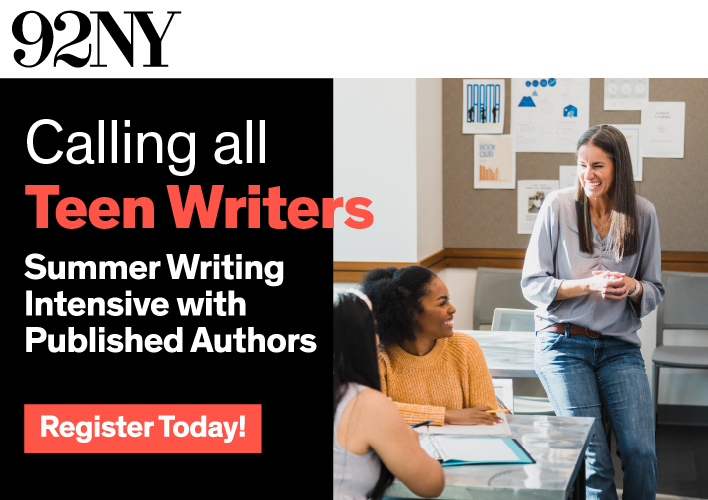All Nonfiction
- Bullying
- Books
- Academic
- Author Interviews
- Celebrity interviews
- College Articles
- College Essays
- Educator of the Year
- Heroes
- Interviews
- Memoir
- Personal Experience
- Sports
- Travel & Culture
All Opinions
- Bullying
- Current Events / Politics
- Discrimination
- Drugs / Alcohol / Smoking
- Entertainment / Celebrities
- Environment
- Love / Relationships
- Movies / Music / TV
- Pop Culture / Trends
- School / College
- Social Issues / Civics
- Spirituality / Religion
- Sports / Hobbies
All Hot Topics
- Bullying
- Community Service
- Environment
- Health
- Letters to the Editor
- Pride & Prejudice
- What Matters
- Back
Summer Guide
- Program Links
- Program Reviews
- Back
College Guide
- College Links
- College Reviews
- College Essays
- College Articles
- Back
Computers: Everything you need to know
You reach for the power button on your computer and press it. A circuit is suddenly completed, and electricity floods across the insides of your PC.
Tiny microprocessors embedded in the motherboard suddenly awaken as a stream of data shoots in from the hard drive. Nanoseconds later, a digitalized stream of 1s and 0s are fired through a cable hooked into the motherboard, giving the exact specification of the color each pixel in your monitor should be. A minute later, you're looking at your typical logon screen.
Welcome to the wonderful world of computers.
The computer is made up of three basic parts: the CPU, the motherboard, and the hard drive. Actually, the CPU, or central processing unit is the only place where any actual computing gets done. All the data that's put into or sent out of the computer goes through the CPU, which redirects it to where it needs to go. For example, let's say you've just finished a very important report for school in Word 2008 for Mac. When you click on the save button, the computer crashes and you lose your paper, of course. But in Windows, the computer actually works, and it sends your paper to the CPU. The CPU immediately reads the data and sends a copy of it to the hard drive. The hard drive uses a special needle to scratch an intricate pattern of markings that represent the data you typed into Word.
The hard drive and the CPU are connected to each other by the motherboard. Also known as the PCB, or Printed Circuit Board, the motherboard connects all the different parts of the computer to the CPU. On the typical PC or laptop, there are dozens of different input and output contacts. Many PCs have empty spaces on the motherboard, called PCI slots, that let you take off part of your computer's casing and insert a new input/output connection.
The most important part of the computer, to you, is the hard drive. It stores all the data the computer needs to run, not to mention everything you've created. Even if every other part in the computer is broken, you can still install the hard drive in another computer and get your files back. Without the hard drive, the CPU would have nothing to process, the motherboard has nothing to store data on, and even the monitor would have nothing to show.
Many new kinds of hard drives are being developed; people are starting to trade in older, platter-based hard drives for new, environmentally friendly SSDs. SSDs, or Solid State Drives, have no moving parts like needles, but instead use a technology called flash memory to store data. Flash memory is already used in electronics such as iPods, cell phones, flash drives, and memory cards. Even digital cameras use flash memory.
Now we're going back to what appears on your computer screen. Chances are, there's a lot more to even that then you know.
You probably have either a Linux, Windows, or Macintosh computer. These are all different brands of operating system, or OS. Each operating system has a different manufacturer: Microsoft manufactures Microsoft, Apple manufactures Macintosh, and there are hundreds of different teams and individuals that each program a different version of Linux. Linux is the only truly free and open-source operating system. Open-source means that any programmer that wants to can open up the OS and start messing with the “code”, which is the technical name for the programming that runs a computer. Other manufacturers, such as Microsoft or Apple, typically hide the programming that governs the software. The first version of Linux was created by Linus Torvald, who wanted a free OS for programmers. Now, Linux is widely accepted as the geek's system everywhere, although it doesn't have nearly as many people using it as it's competitors do.
Windows is the most top-selling of those competitors, miraculously. It's CEO is Bill Gates. Bill Gates recently stepped down from his active duties of CEO, and with that, in addition to the fact that Microsoft's latest operating system (Widows Vista) did a belly flop the moment it hit the market, Microsoft is hanging on for dear life onto it's next OS, Windows 7, to save it's status as a major power in the software world. The most prominent feature of the Windows series is probably the Start menu, which gives you a list of all the programs installed on your computer, as well as several other commonly used functions. Microsoft also produces Microsoft Office, a series of programs that includes Word and PowerPoint, and Windows Mobile, which runs on several different cell phones and the Pocket PC line of products.
Surprisingly, Microsoft doesn't produce the parts and machines that run their software. One company that does, however, is Apple, Microsoft's main competitor. Although Microsoft claims the most sales, Apple's products are much more well-known. For example, while hundreds of people own iPods, few have even heard of the Zune, Microsoft's MP3 player. Apple's main production, of course, is the Macintosh (Mac) operating system. The Mac OS has many extras, such as iPhoto and iTunes. Apple came up with the iSomething trademark in the first place, and therefore has many products that feature that name. The most important part of the Mac OS is undeniably the dock, which has icons that open the different programs on the computer, as well as folders you frequently use.
As late as the 1990s, computers were drastically different from those today. Let's say you sat down at a computer console in the middle of the DOS era. C:/ would quickly appear on the screen. You had three options: You could type an application name (C:/mword.exe), you could type a DOS command (C:/net user), or you could type a file name (C:/my_documents/computer_report.doc).
DOS stands for Disk Operating System, the name signifying that the software was stored on a hard disk: An entirely new concept back then. Before, the only software was outlined on a circuit board without a mouse or monitor. The prime method of storage in the DOS days was the floppy drive; although manufacturers quickly started putting cases around the contents, the name “floppy” stuck. The main drawback to the floppy disk was that it stored data using a magnetic film, and that a stronger magnet could easily wipe the disk. This is a problem that today's flash memory shares. CDs, which were impervious to magnets, replaced floppies around the turn of the century, and today some people don't even know what floppy disks are.
Memory was much more expensive in those days, and this nearly caused a catastrophe in 1999. Computers always stored years as, for example, 97 instead of 1997, and programs were instructed to read the date as if it had a 19 at the beginning. However, people suddenly realized the year 2000 would be interpreted as 1900, causing mass pandemonium. The electricity companies would think no one had paid for hundreds of years, prison computers would see that no one should be left inside the prison, and some computers would just be confused, and go berserk. Luckily, in part that some of the fears were unfounded, and in part that companies spent hundreds of dollars to fix the problem, nothing major happened, and Y2K went down as one of the biggest panics of the century. However, it just shows that computers can always be improved upon, and that there's no telling what kind of computers we'll see in the future....
Similar Articles
JOIN THE DISCUSSION
This article has 0 comments.